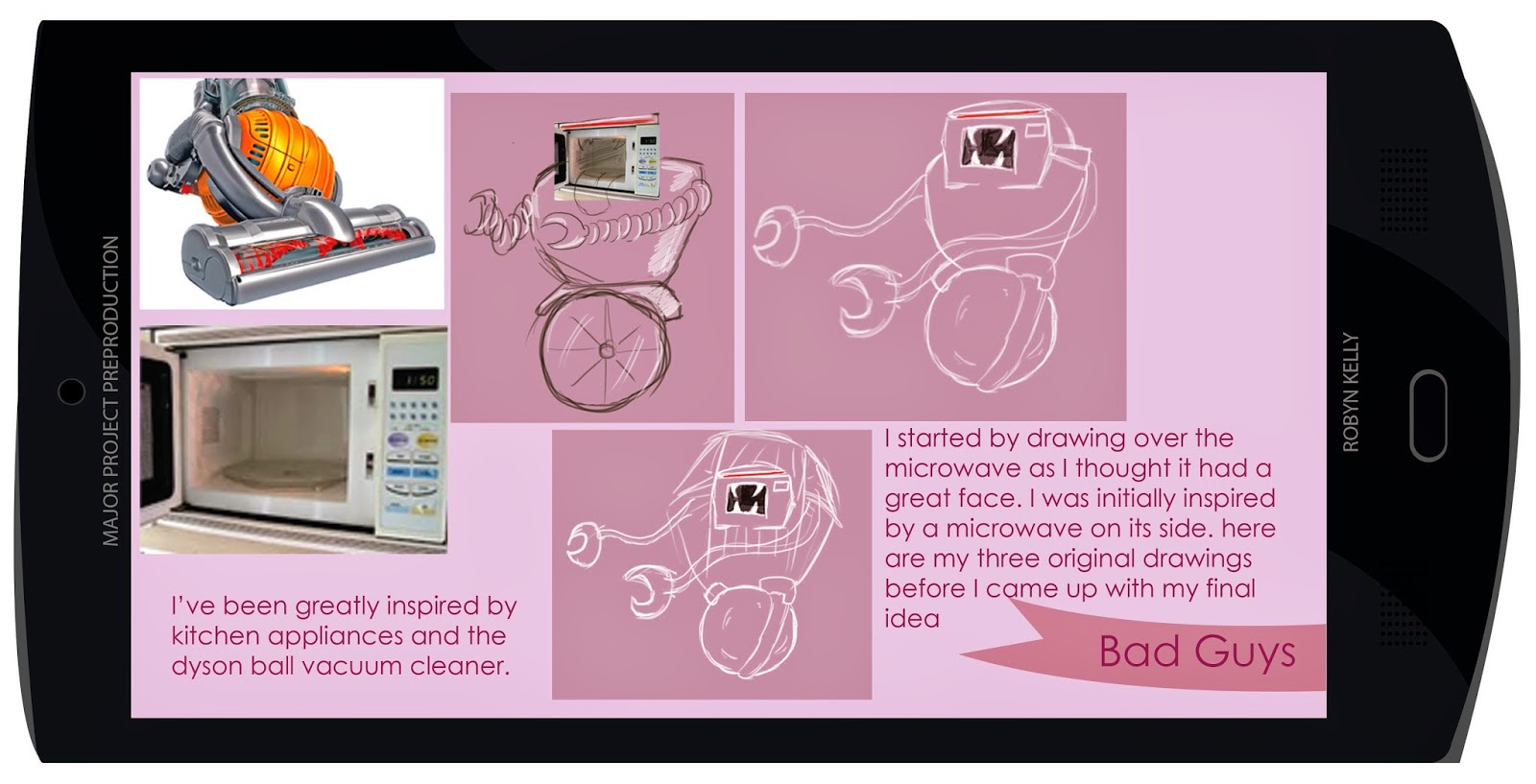Wow, it's been a while, huh?
It's come to the end of my time at Uni, and this year's been a blast. I've had a whole lot of fun making my game.
I've been using the tutorials from Brackeys and
Wabble, which for whatever reason, when I couldn't get things working, Wabble managed to make everything simple.
Speaking of simple, I learnt a thing today going over everything with a fine tooth-comb.
This.
What is this?
It's a physicsMaterial2D, found by right clicking and finding it in create.
What does it do?
As you can see in
this post where my character was getting stuck mid-air jumping into a collider - it stops it getting stuck! Wahey! It was literally as easy as adding that onto the colliders on the player and turning it all down to zero.
What I love and hate about Unity is it's simultaneously difficult and ridiculously easy.
When you know what to do, everything flows seamlessly. When you don't, it's always on the tip of your tongue that you know what you want to do, but you've got no idea how to implement it.
The worst part is it's always right there.
The second thing I've learnt is that I am not good at coding.
I liken it to learning a new language - you know some beginners' words, but know none of the grammar, so nothing makes sense. Fortunately in spoken languages, people can guess what somebody is trying to say despite horrible pronunciation and grammar.
Unfortunately for me, a computer won't do that.
Usually, I've found my biggest mistakes are in punctuation. Curse you, parenthesis, semi colons, capital letters, tiny letters, full stops!
The third thing I've learnt during this is that note taking is so important when trying to code something.
//Take notes for everything. Does this look important? Take a note.
//What do I want to do here? Take a note.
The first few tutorials I was looking at had no note taking, so I was relying on audio to help me to remember what does what. Then, my brother told me the magic of the // to take a note to help write a code.
//Thanks Dan! Best brother ever.
Perhaps the most important thing I've learnt is to never stop trying to better myself and to always ask for help. Everyone who I've spoken to have been so supportive, and believed in me even when I didn't. So here's to you guys. What brilliant people.
Also I didn't post for a whole month and a half. I have shamed myself. I can no longer call this a bi-daily blog.